How to Change Windows VPS Password? [A Step by Step Guide]
To change the administrator password in Windows VPS, take these steps:
Step 1: Log into your server via Remote Desktop.
Step 2: Press your Windows key and type Control Panel into the search bar.
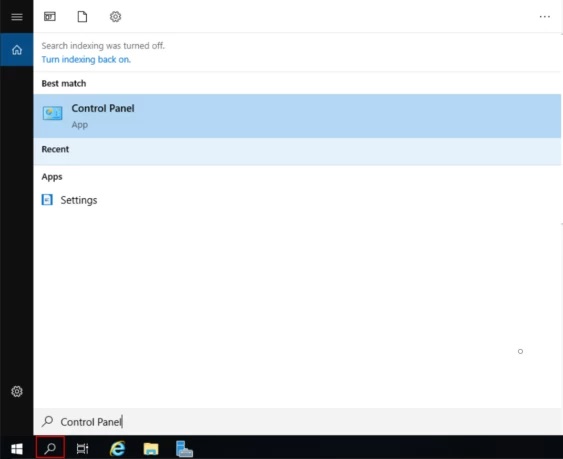
Step 3: Under User Accounts, click on Change account type. Please note, that to see it, you have to change to Category view from the drop-down bar.
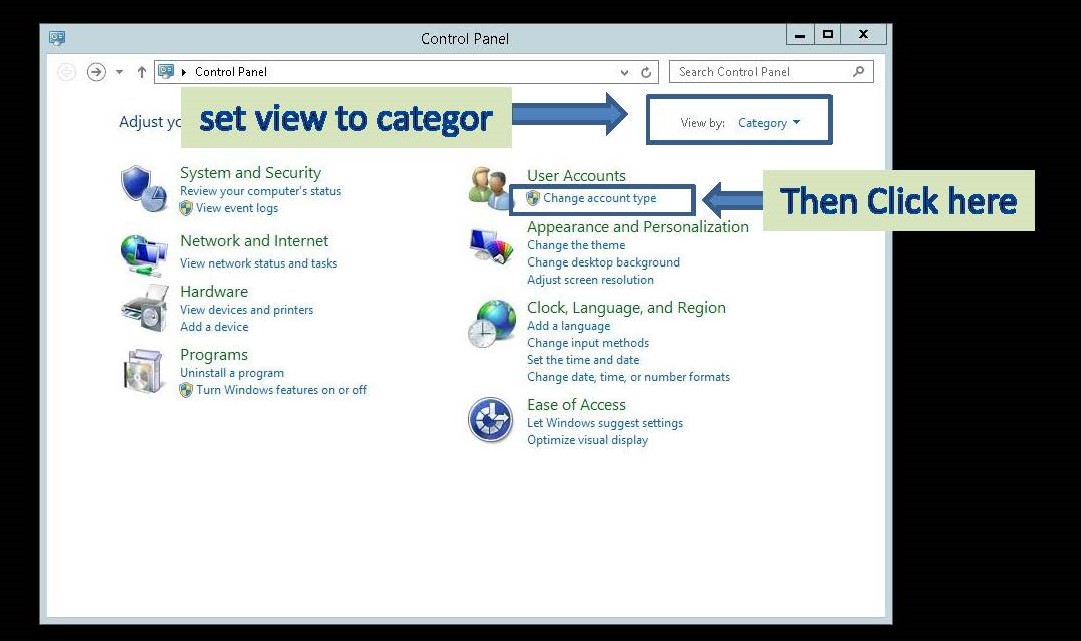
Step 4: Now, choose the Administrator account.
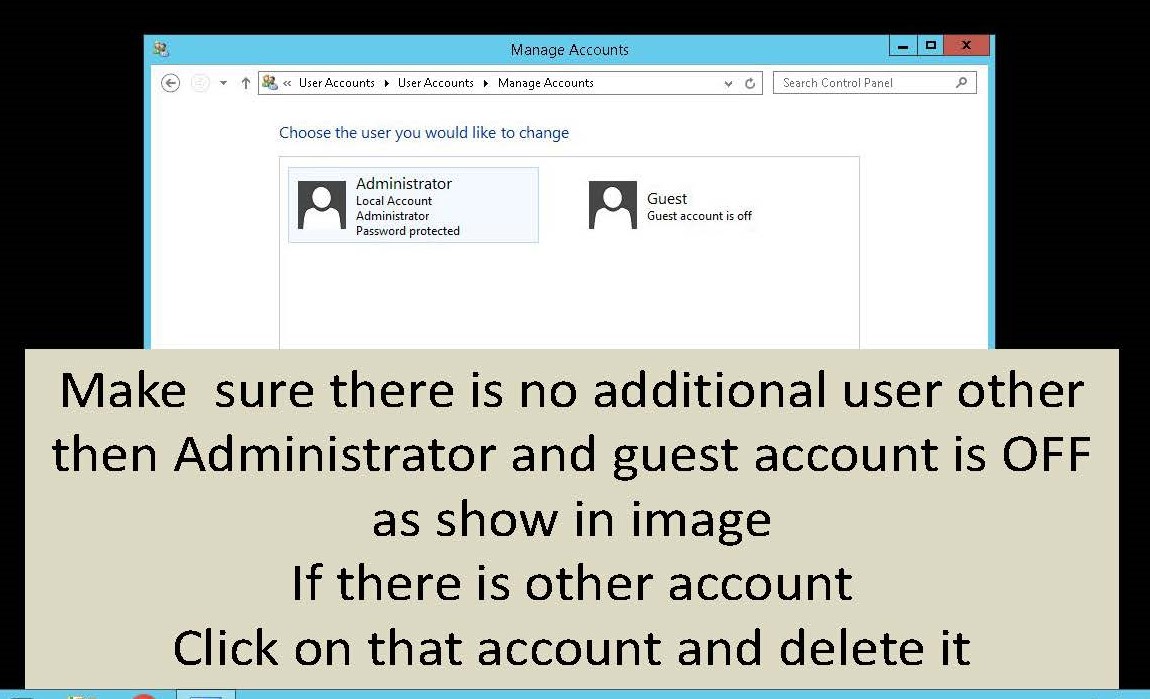
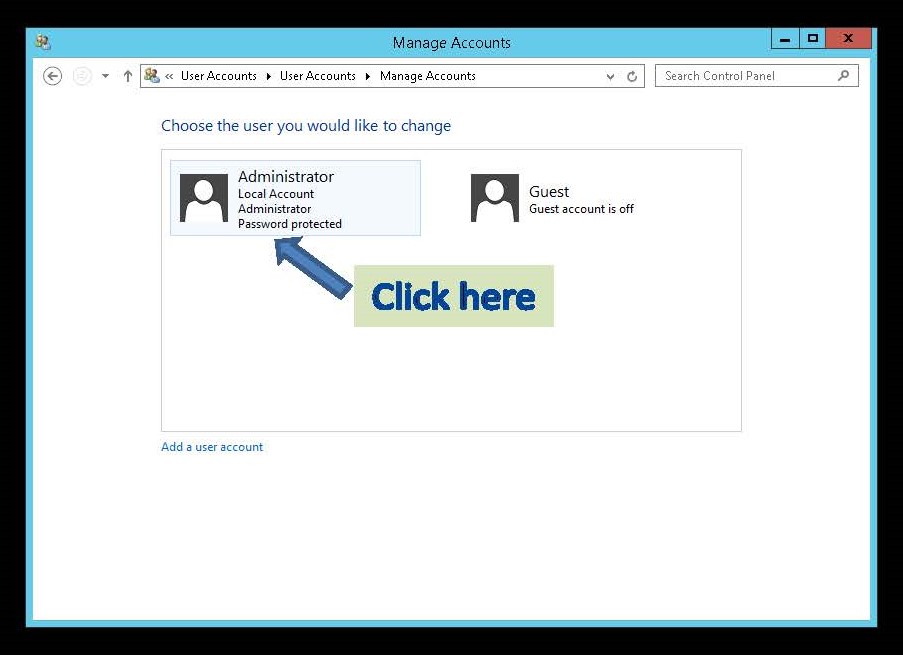
Step 5: On the next page, click on change password.
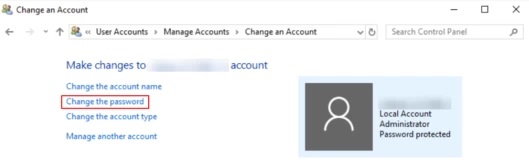
Step 6: Type the current password, then the new password, and click on Change password.
Password Must be Strong, and a combination of Capital letters, small letters, number and special characters.


